Tips for Teachers Shifting to Teaching Online

If you’re finding the shift to online teaching challenging, take comfort in the fact that you’re not alone. You may be confused about what technology to use or wondering how to maintain a relationship with your students. Luckily, there are plenty of tips for teachers available that can help make the transition smoother. Below, we’ll look at the best tips for teaching online.
Prepare for a New Student and Teacher Relationship
As a teacher, you’ll understand the importance of maintaining a good student-teacher relationship. One of the most important tips for teaching online is, be prepared to create this relationship in a new way. Maintaining a relationship with students without physical interaction is achievable, though it may take more effort.
To build relationships with students tips for teachers include keeping a routine and having regular “office hours”. You should check in personally with students daily and let them know you’re available. The Clanbeat app provides you with all the tools you need for maintaining a strong, online teacher-student relationship. With features such as check-in and chat, you can keep in touch with students and monitor their well-being.
Choose Technology Wisely
When you’re selecting digital learning tools, one of the best tips for teachers is, choose your technology wisely. Whatever medium you choose, it should provide fast and easy communication between you and your students. As well as this, it should be simple, accessible and easy to use. A good learning management system should provide a solid digital learning base for all of your online teaching needs.
Apps such as Clanbeat provide you and your students with the latest digital learning tools in one accessible place. It’s based on collaboration and clear communication, so even when they’re learning remotely, students will feel connected and involved.
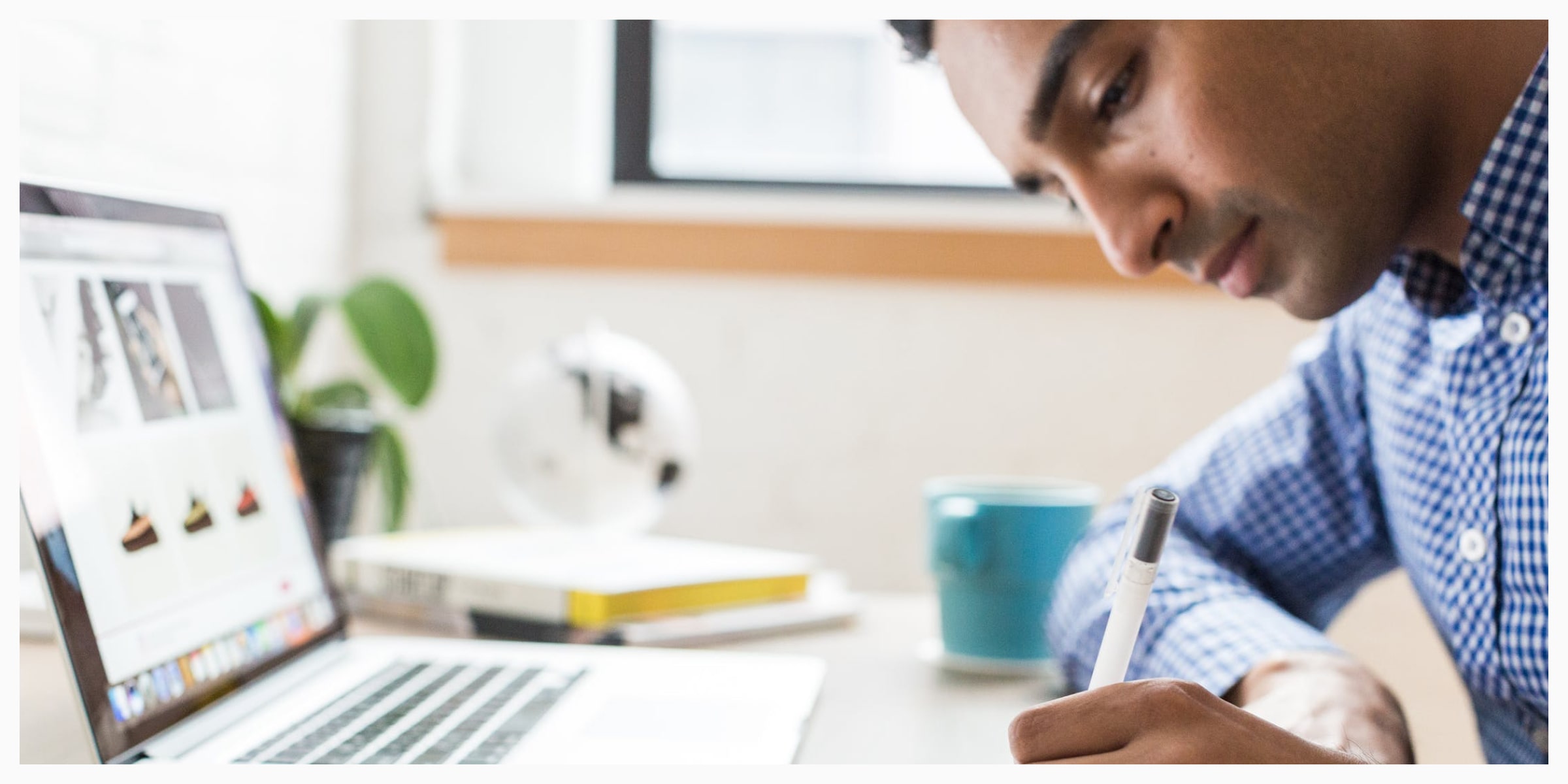
Find out What Features the Software Has
Software tips for online teaching include checking what features the software has. Make sure that the software you choose has everything you need to teach effectively online. Does it feature live chat and allow for student collaboration, file sharing and archiving? As well as providing a digital learning base, online teaching software should also make planning and learning easier.
At Clanbeat, we believe in bringing all of the best digital learning tools together. This is why we’ve paired up with Google Classroom. When they’re used together they give you all the software you need to teach effectively online.
Learn How Bandwidth can Affect Classes
If you and your students don’t have the right bandwidth then online teaching can be impossible. This is why one of the most important tips for teaching online is to learn about internet bandwidth. If the bandwidth is low, you shouldn’t rely on live videos and conference calls. Instead, you should use methods such as chat, email and document sharing which can run on a low bandwidth. For example, Google Classroom requires a small bandwidth while Google Meet, with videoing, needs a large one.
Tips for teachers when it comes to creating lower bandwidth classes include, reducing file sizes and using audio instead of video. Always have a low bandwidth teaching plan, as well as one for students who don’t have internet access.
Think Creatively About Classes
When it comes to tips for teaching online it’s good to know how to keep students motivated. For this, you’ll have to think outside the box to find ways to keep lessons engaging. To keep students motivated keep classes short, fun and simple. Encourage collaboration and set regular goals for students.
Tips for teachers when it comes to getting creative include hosting virtual talent shows or setting and presenting creative projects. And most importantly, to keep lessons interesting then you should be open to teacher learning. It’s proven that being a lifelong learner makes you a more motivated and inspiring teacher.

Make Introduction Videos for Classes
One of the final tips for online teaching encourages tutors to make an introduction video for their students. In this video, introduce yourself and explain the aims and objectives of the course. You should also tell students how they can contact you.
Tips for teachers making a video include writing a script and delivering it in a clear, friendly and positive way. And make sure that you film it in a tidy, professional and well-lit space. An introduction video will put students at ease and give them guidance and clarity. It also shows them that you’re there to support them and will reinforce your student-teacher relationship.
With these tips for online teaching, the transition should be much smoother. You must choose software wisely and take advantage of useful learning tools. Apps such as Clanbeat have everything you need to keep your class connected. It’s free to try and can even be linked with Google Classroom. By following these tips for teachers you can create the perfect digital learning environment for you and your students.